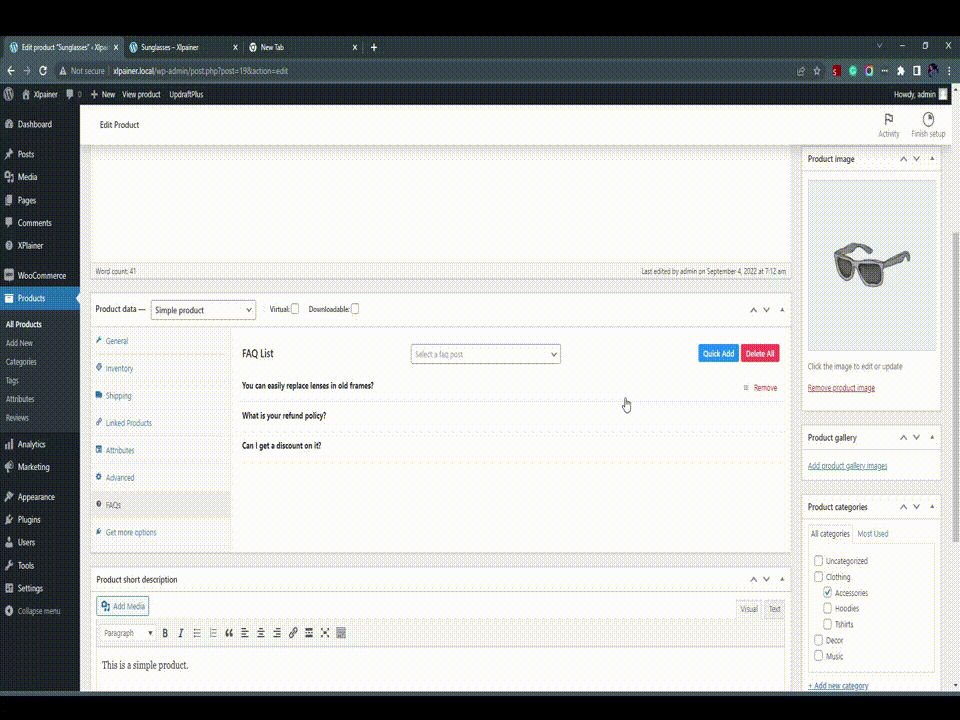One of the most special feature of Happy WooCommerce FAQs is to manage FAQs from the product information tab. We know the value of your time. You can easily manage your product FAQs with these features in a very short time. The feature is a time saving friend for you.
Quick Add FAQ
In your product information tab you will find a tab called “FAQs“. In the FAQs tab you will find a Quick Add button. When you will click the button a popup will come with a form. You just have to add a FAQ question in the question input and your answer in the answer editor. This answer editor is flexible. You can add any media file too to make your answer more attractive and standard.
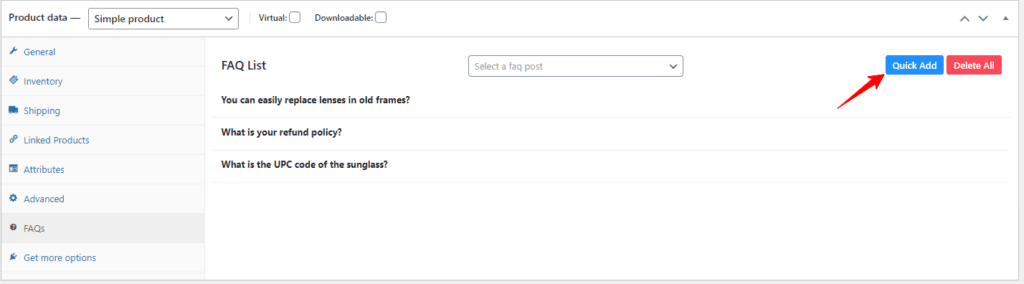
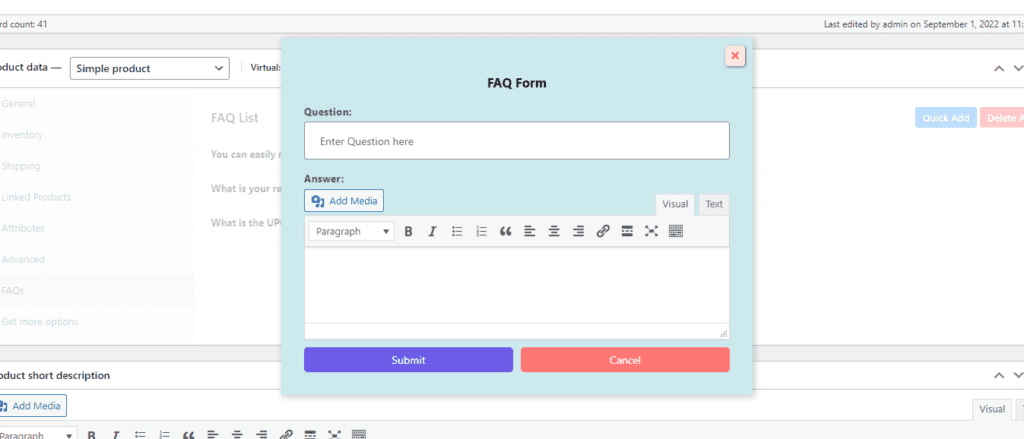
After all done, Simply click on submit. Your New FAQ will add to the product as well as an FAQ post in the FAQ post list.
Remove All FAQs
By clicking the button, All the FAQs will be removed from the product. This is also a time saver option.
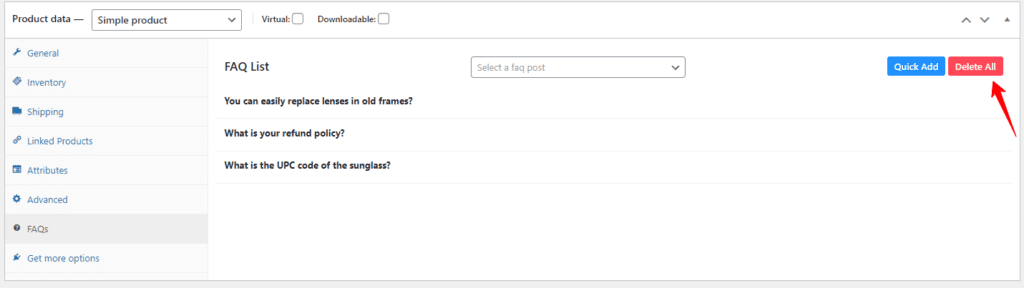
Reorder FAQ Items
Reordering FAQ items feature makes your choice more flexible. You can reorder your items by simply drag and drop as your expected FAQ position.
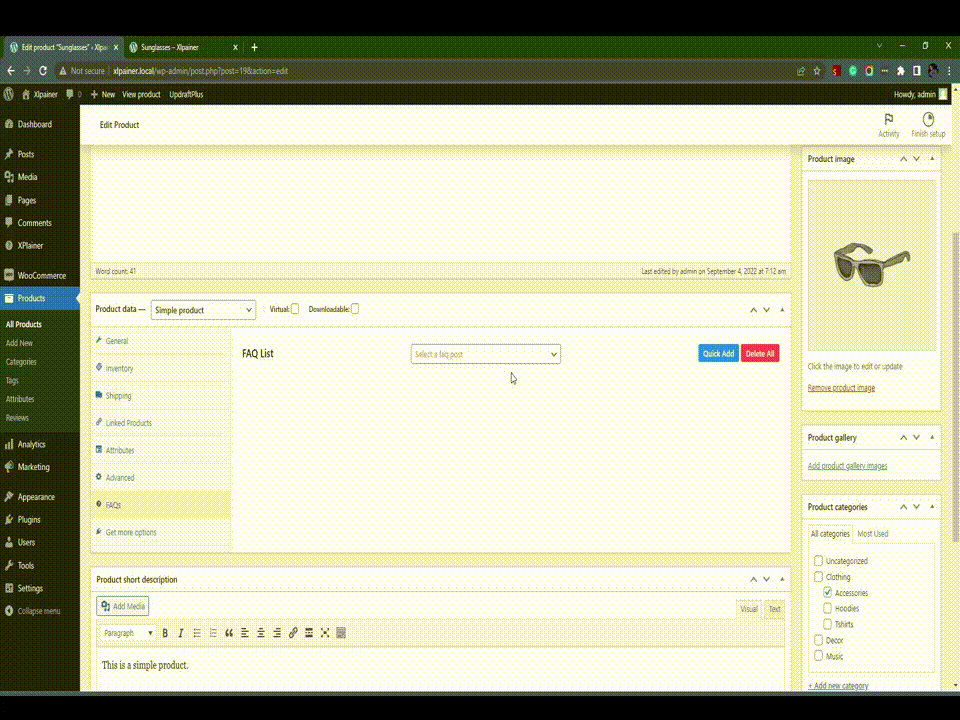
Select FAQ Post from the Dropdown
FAQ Posts should be in the dropdown here. Simply you just have to click of the post title and the FAQ will add to the current product in last.
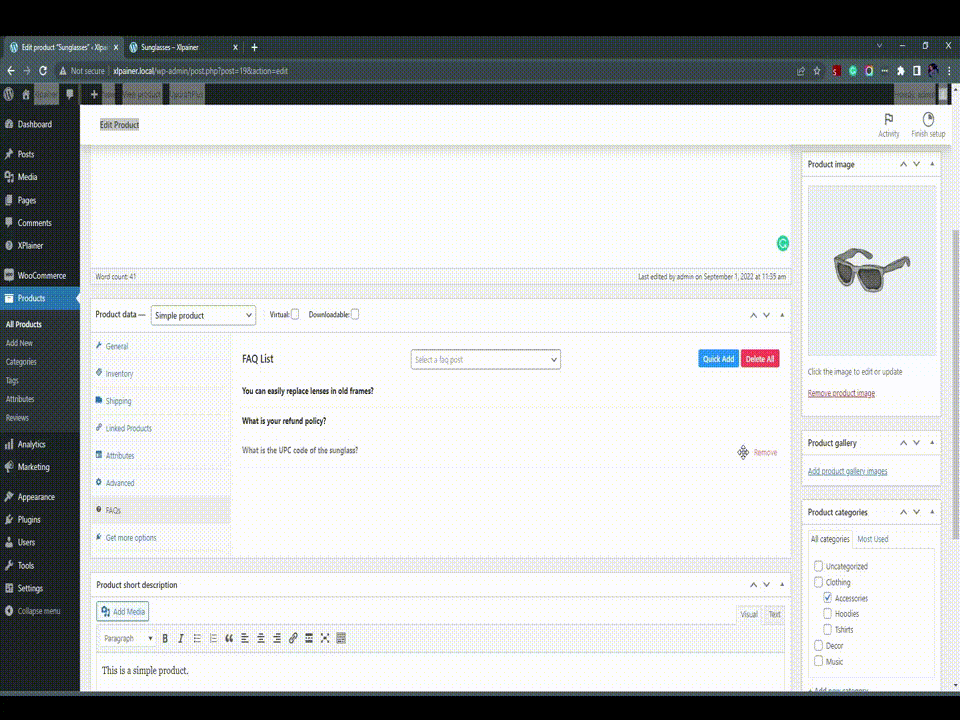
Delete Single FAQ
If you want to delete any single FAQ from the list you just have to click on remove red button. The FAQ will quickly be removed from the list.