You can set up Autocomplete Orders according to restrictions of different Products Types.
To restrict Autocomplete Order based on different Product Types (simple, variations, grouped) etc.
First, you need to select “Include” or “Exclude” for those particular Product Types.
Then, select the particular product types by searching for the product type from the Products types dropdown menu.
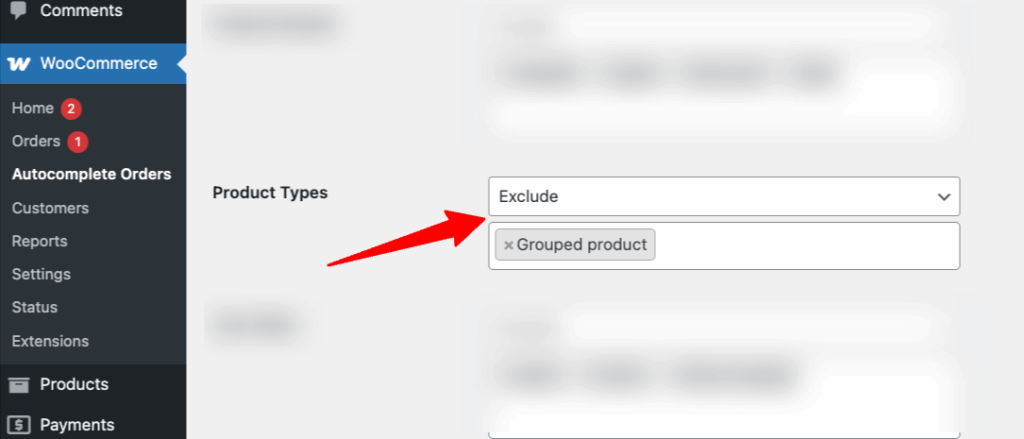
After “Save Changes” you will see that your orders with/without Product Types will be automatically completed.