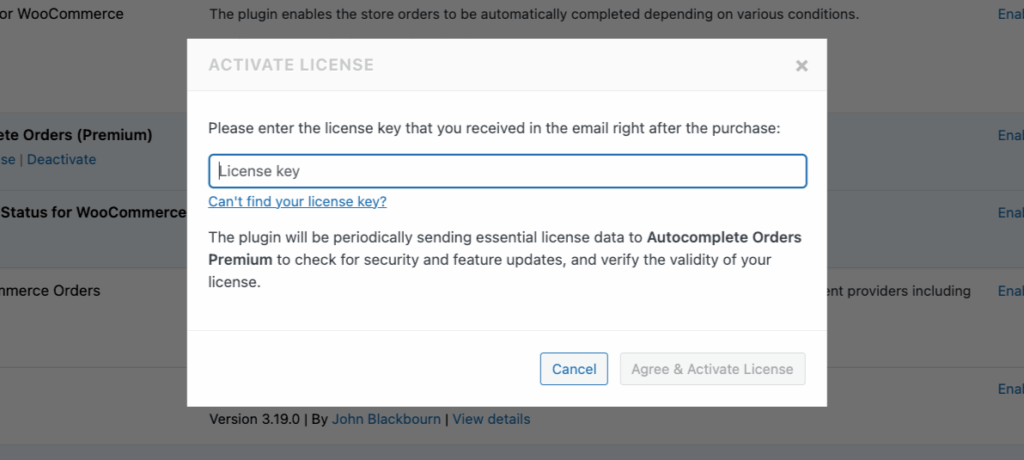To use “Advanced Autocomplete Orders for WooCommerce Premium”, you must install and activate “Advanced Autocomplete Orders (Free Version)”.
After activation of the “Free Version” plugin, install and activate the “Premium Version”.
You need to “Activate License” of the plugin by clicking on “Active License” from the Plugin Page in the WordPress Dashboard.
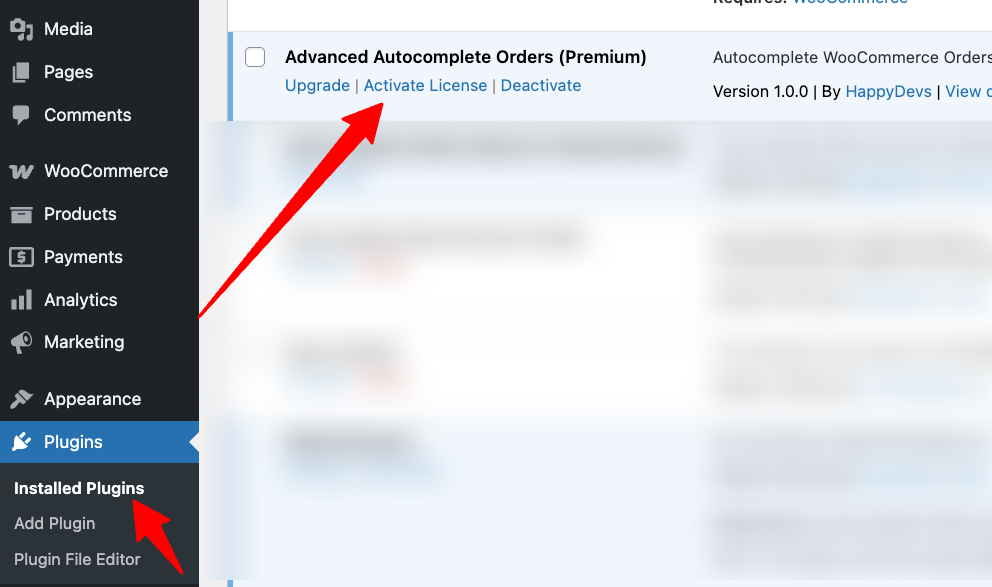
After clicking on “Activate License”, you will see a PopUp asking for your License key. Give your license key and click “Agree & Activate License”.