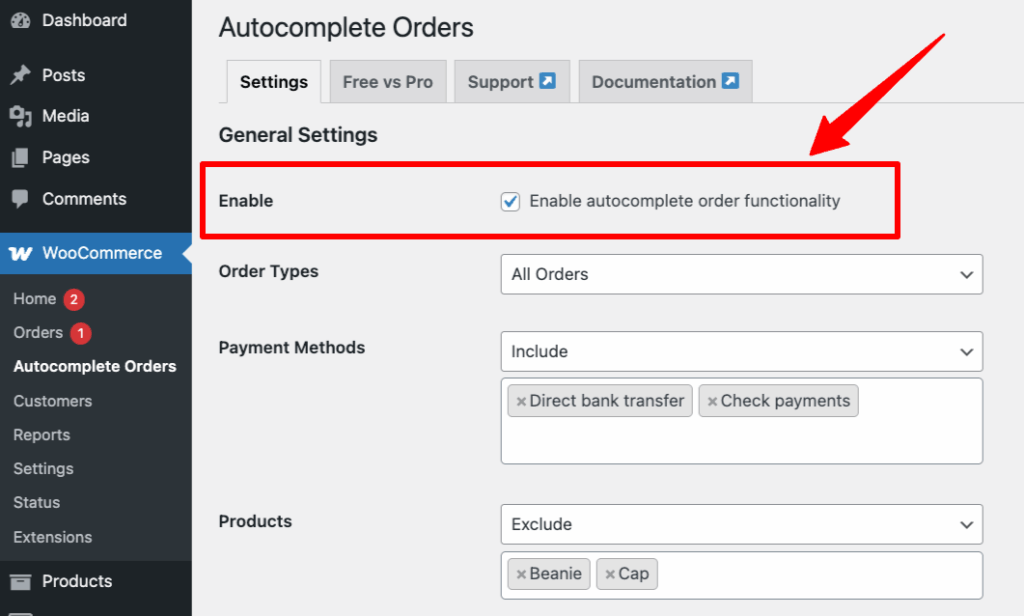To install the “Advanced Autocomplete Orders for WooCommerce” Plugin go to your WordPress dashboard and from the Plugin’s menu click “Add Plugin”.
n the search plugins text box write “Autocomplete Orders”. You will get in the search results “Advanced Autocomplete Orders for WooCommerce”.
Next click on “Install Now” to complete installation of the plugin.
After installation is complete, click on “Activate”, in order to activate the plugin.
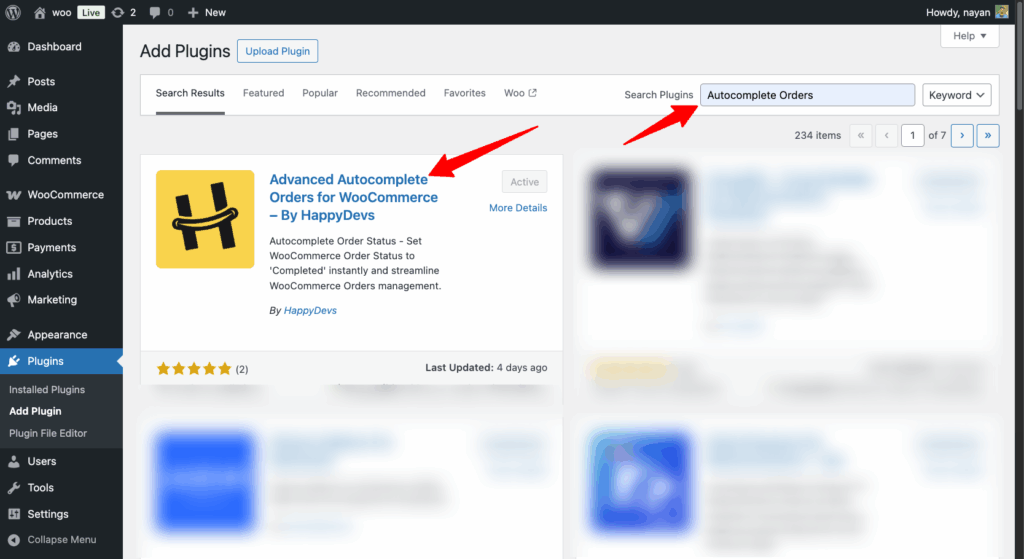
After installation and activation, visit the settings page “Autocomplete Orders” from the WooCommerce menu.
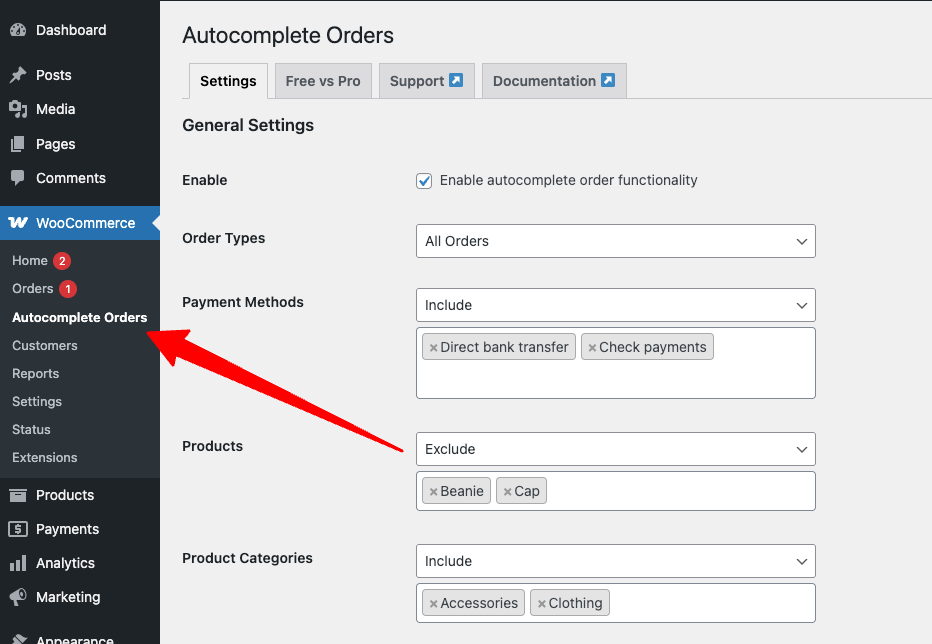
You need to ensure that the Autocomplete Order functionality is enabled by clicking the checkbox from the General Settings section of the “Advanced Autocomplete Orders for WooCommerce”. It is enabled by default when the plugin is activated.